*This post is sponsored by The Home Depot.
Last week, I showed you how to install smart LED light bulbs in your home. This week, we’re swapping out switches! I know for a fact I can’t be the only one who deals with this. You get into bed at night and the bedroom light is still on. When my husband is at work, I have to suck it up and get up to shut it off myself. Other times, we either try to pull the “I was in bed first,” or “you’re closer to the switch,” or we just plain try to guilt the other one into getting out of bed. Now, we don’t have to battle it out anymore at bedtime. We can just grab our phones or tell our voice command hub to turn off the lights! I’m partnering with The Home Depot today to show you how we upgraded the switches in both our master bedroom and guest room/office to Leviton Decora Smart Wi-Fi switches.
The Leviton Decora Smart switches come in two different colors (almond, and white), packaged in the same box. This way you don’t have to worry about grabbing the wrong color to match the rest of your light switches.
We got started by turning the power off to the bedrooms we were replacing switches in, then removed the old switches.
Once the old switches were removed, my husband wired in the new switches. While this swap of switches is pretty basic, I left this task to my husband. It was either that or he take the photos and we tend to disagree a lot when he’s behind the camera;)
Once the switch was wired in, we flipped on the power and the green light came on, signaling that it was ready to connect to the WiFi network.
I downloaded and opened the Leviton app on my phone and went through the setup of the switch.
Once we knew the switch was working properly and set up, we screwed it back into place, and then went to work replacing the switch in the other room.
In the guest bedroom/office, we installed a Leviton Decora Smart dimmer switch. When doing this, you want to make sure the lights in the room are compatible with a dimmer. Ours were not. We quickly realized that and switched them out with dimmable light bulbs.
I set up the two rooms in the app, which allows me to control them both from my phone. I can even control the brightness in the guest bedroom. Now that I think about it, this could be pretty fun to spook our guests when they’re staying over by messing with the lighting;)
I’m so excited now to have these Leviton Decora Smart Wi-Fi switches installed and I definitely want to install more. Especially for our front porch lights. Then we can turn them on and off or set a schedule when we aren’t home or on vacation. Automation is a great way to help your home stay more secure when you aren’t there, by giving the impression that there is someone home. Also, for the sports parents out there, when the days get shorter, you can have the lights on before you walk into the house when getting home from practice.
Do you have smart switches in your home? Where did you put them and how do you like them? I’d love to hear!
DISCLOSURE: I acknowledge that The Home Depot is partnering with me to participate in the promotional program described above (the “Program”). As a part of the Program, I am receiving compensation in the form of products and services, for the purpose of promoting The Home Depot. All expressed opinions and experiences are my own words. My post complies with the Word Of Mouth Marketing Association (WOMMA) Ethics Code and applicable Federal Trade Commission guidelines.


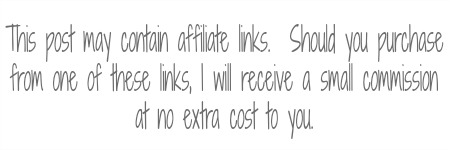




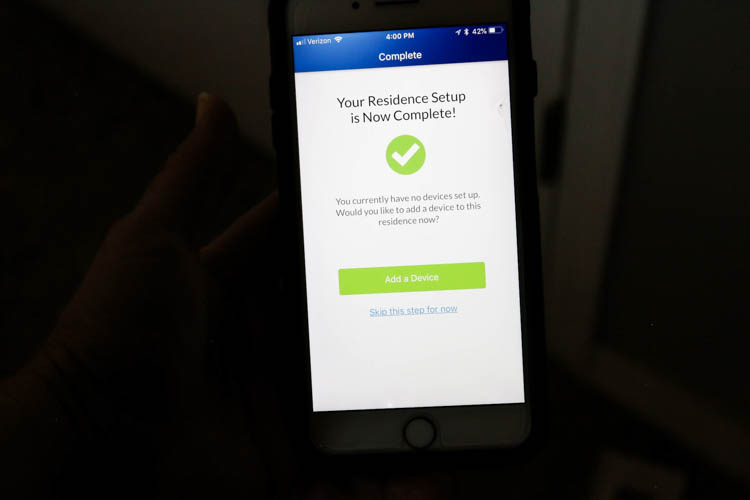



Very cool! I can’t wait to try these in our living room. We always cajole the kids into getting up to turn the lights on and off for family movie night.
Haha! Yes, these would definitely make everyone’s life better!
Thank you for sharing this. I really prefer to do things on my own if I can. Hopefully, I can change soon my switches I really need some renovating at my home. Great post!
I can’t wait to try this switches! I can just imagine how easier our life would be if we have this kind of switches. Love lots! xoxo