As a mom of two boys, you can imagine that the Star Wars series is popular in our house. Both of my boys love Star Wars, but my youngest is definitely the biggest fan. When I was coming up with ways to decorate his room, he of course chose Star Wars for the theme. I didn’t argue. I love the movies too, so it was actually really fun for me to work on things for his room. I decided that for his walls I would make some simple canvas art with fun little Star Wars quotes and sayings. To help you recreate this fun wall decor, I included the SVG files at the end of the post.
Here are the supplies you’ll need:
- 4 – 16×20″ canvases (I got a 5 pack on sale at Michael’s for $10)
- Americana Multi-Surface paint in Black Tie
- Americana Multi-Surface paint in Coffee Bean
- Americana Acrylic Paint in Houser Light Green
- Americana Acrylic Paint in True Blue
- 2 – 12×24″ sheets white vinyl – I got mine from Expressions Vinyl (affiliate link)
- 1 – 12×24″ sheet signal yellow vinyl
- 1 12×24″ sheet nut brown vinyl
- Vinyl transfer paper
- Mod Podge Matte
- 1″ foam paint brushes
I painted each of the canvases entirely with a few coats of paint.
I cut my designs out of vinyl and stuck them down to the canvases with transfer paper.
To keep everything in place for the long haul, I brushed on some Mod Podge in matte finish. Vinyl doesn’t always love sticking to the texture of canvas, so this keeps it from peeling.
My son loves how is room has been decorated and I had so much fun making everything for him! To finish off his room, I made these stenciled storage boxes and I also upcycled his toybox to go along with the theme. Next up, I’ll be building him some more furniture. I can’t wait to share it and he can’t wait for me to build it.
Here are those handy SVG files I mentioned too! All files are for personal use only.

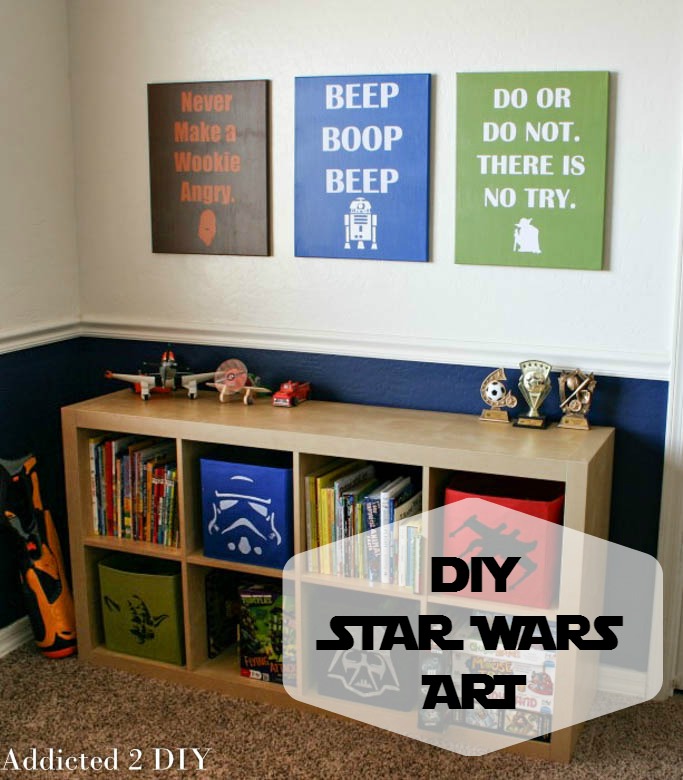

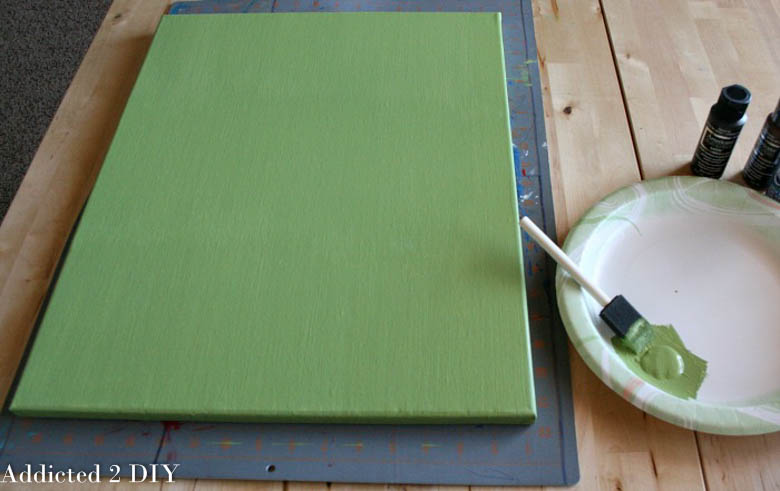
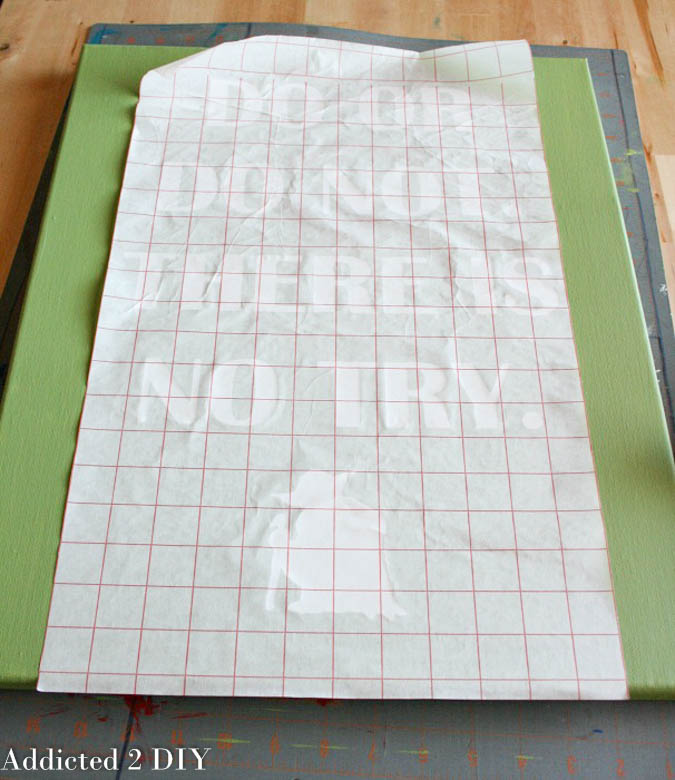
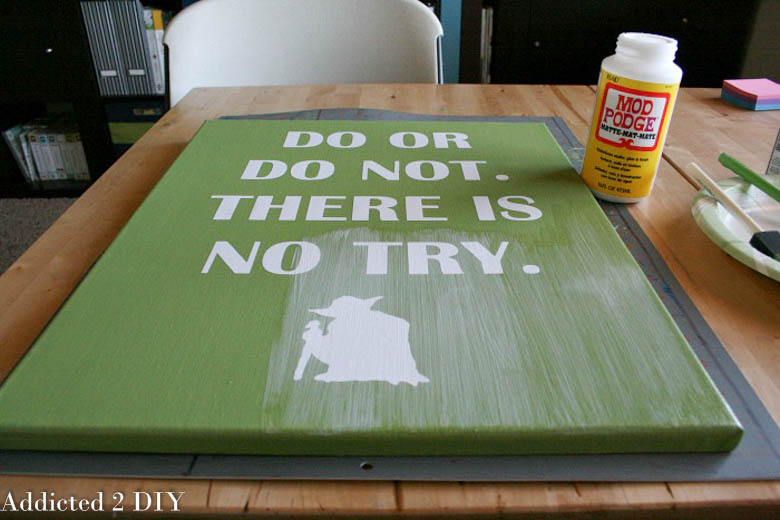
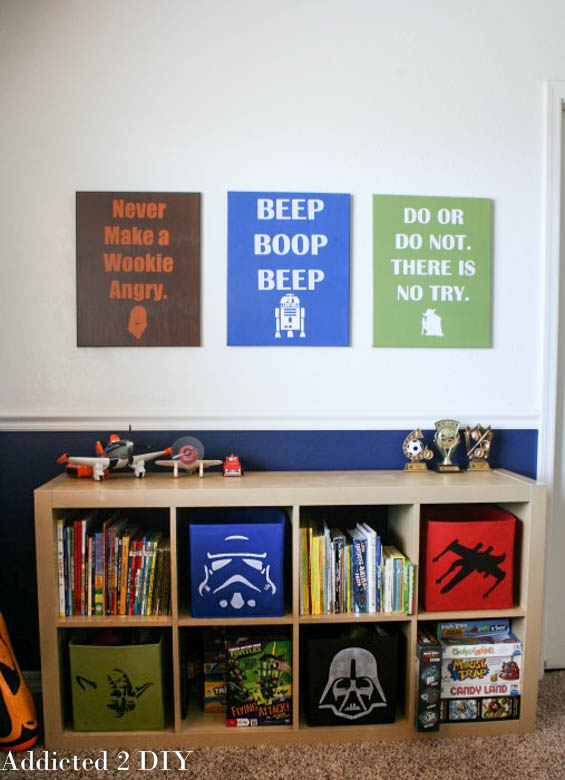

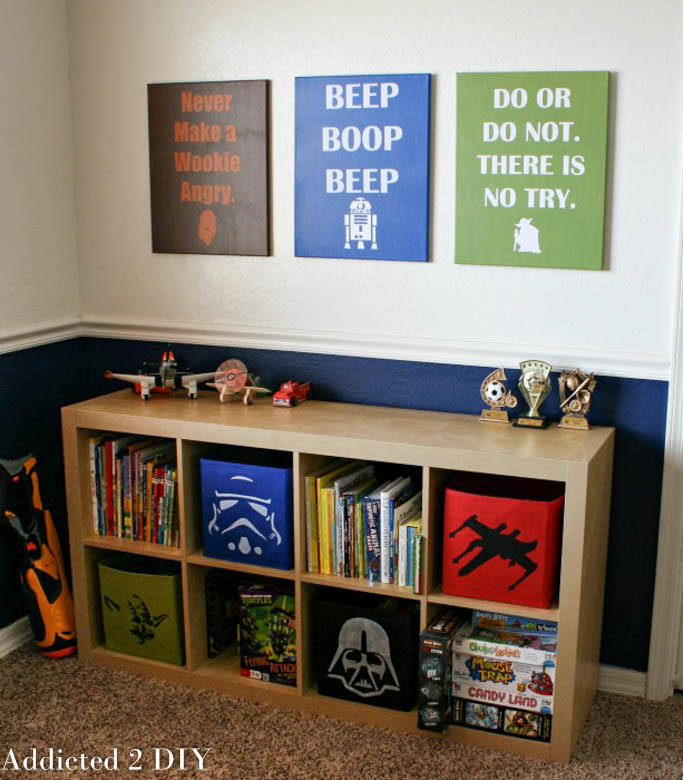
I’m interested in the Star Wars appliqués on the storage cubes. Did you make them yourself or did you buy them?
I made them. I included the SVG files to cut your own, but if you are looking to purchase some, feel free to email me.
Hello,
Can I purchase both the vinyls for the canvas and the stencils for the storage boxes? If so how much would it be?
Please let me know.
Thank you,
Jasmin
Hi Jasmin,
Yes, that would be fine. Please email me at katie@addicted2diy.com and we can go from there.
how did you transfer the pattern to the vinyl? and how did you cut them out
I cut them out on my old Cricut. I used software that was not really compatible with it. I now have a Silhouette Cameo that lets me cut things like this without a problem. I used transfer paper to put the images onto the canvas.
I’m new to my silhouette and I’m not sure how to print your files to my cameo. Help? LOVE this by the way 🙂
Hi Shannon,
What you will do is download the files to your computer. Open your Silhouette Studio program and then open the SVG file in that. To cut the file, go to cut settings. It’s the little icon in the top right of your screen that looks like the blade cartridge. In the cut settings, under cut style, choose cut edge. The file will then have a red border around everything, which will be where the silhouette will cut. When you download the file, it will show up very large in your Silhouette Studio, so you’ll want to just scale it down to whatever you like for the size. Feel free to let me know if you have any other questions!
Thanks for these! I plan to use them to make towels as a Christmas present for a big Star Wars fan! This will be perfect!
Hi, I am having some difficulty downloading the files and uploading them to my Silhouette machine. I am new to this and not sure if I am doing something wrong, but I did read an article suggesting that I convert the svg files to jpg. I was able to do this with only one of the files. The website that I can use to convert the files is saying that it can’t upload an html file. I was wondering if you have any other suggestions? Thanks so much. I have already painted the canvases and I’m so eager to complete the project! Thanks.
Hi Kimberly,
I will email the files to you and hopefully that works!
Wow, these look great, awesome job! Especially love that R2-D2 art. 🙂
Where can I get the svg files for the Star Wars appliqués on the storage cubes?
Here is the link to the post with those downloadable files. https://addicted2diy.com/star-wars-stenciled-storage-boxes/
Where can I find the svg files for the Star Wars appliqués on the storage cubes?
Good afternoon
I totally love these i want to make them for m sons room but I can’t get the cameo software to open as they save in my google docs im a little bit tech illiterate if anyone is about to talk me through how to fix this that would be awesome
thanks
Hi Samantha,
I apologize for the delay. I will email the SVG files to you and hopefully they will work that way.